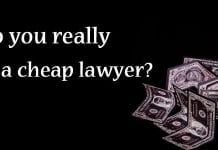The Stay-At-Home and Shelter-In-Place Orders issued across the country have presented unique challenges in many forms. For litigators, these challenges have required an industry that is resistant to change to adapt quickly and dramatically in order to continue to fulfill our obligations to our clients and the legal system. We commend judges, counsel, clients, those in the legal industry, and everyone else who is taking part in learning and mastering these virtual substitutes, for continuing to innovate and keep the wheels of justice moving.
Video conferencing has become the new norm for all types of proceedings throughout Texas and the United States. In Texas, the Office of Court Administration (OCA) secured a Zoom contract and a license is available to all State of Texas judges. Additionally, the OCA recommends that most non-essential proceedings, except for jury trials, be conducted remotely. While the means for conducting proceedings has been given, the legal community is now faced with handling the logistical details of how to effectively and professionally participate in a Zoom proceeding. Several best practices have emerged to help you present your case in the best manner.
First Things First–Setting Up Zoom For Your Practice
One of the main reasons why Zoom seems to be such a popular video conference option is its cost-effectiveness. Zoom has a free option that provides a number of features, and its subscription service is relatively inexpensive (i.e. $149.90 for an annual, single license). In comparison, competitors such as GoToMeeting do not offer any type of free plan.
Installing Zoom is extremely easy and user-friendly. A web browser client is downloaded whenever you start or join your first Zoom meeting. On the Zoom website, any number of plugins or extensions can be installed so that Zoom can be run from applications such as Google Chrome, Microsoft Outlook, or Skype for Business. Zoom can also be run from a mobile device, such as a tablet or smartphone. As might be expected, running Zoom from a computer with a webcam or a laptop provides a richer experience over using it on a tablet or smartphone. A smartphone should only be used as a last resort.
As Always, Check for Local Rules
Before appearing in a proceeding, you should also check with the specific rules of the court. Different judges will have their own preferences on topics such as mute procedures, whether or not recording is allowed, and how to submit evidence. Additionally, as judges gain more experience with Zoom, those preferences may change over time. For instance, the 345th District Court issued procedures that include a rule about muting when not speaking and a detailed procedure on how to submit exhibits. In comparison, Judge Kyle Carter includes in his Court Decorum rules the following: “Mute Button When You Are Not Speaking, Identify Yourself Each Time You Speak, and Recording is Prohibited.” These rules may seem strange or arbitrary, but they are often the result of some surprising discoveries about Zoom. For instance, many courts are setting Zoom videoconferences to private, utilizing breakout rooms and keeping witnesses in virtual waiting rooms. This has become a necessity because of Zoombombing (a form of hacking). Recordings are generally discouraged because the only official record of a court proceeding should be the one produced by the Court Reporter. Additionally, several courts are advising that chats be avoided altogether or prohibiting private chats. This is in response to the discovery that messages that were sent in a private, person-to-person mode, can actually be viewed by anyone who downloads the transcript from Zoom.
Three Ways to Improve your Presentation
1. Backgrounds
It is important to have a clean and professional looking background when engaging via Zoom. This is necessary for both depositions and court proceedings since deposition recordings may be introduced later during a hearing, and court proceedings are often livestreamed to YouTube or Facebook to ensure the public has access under the Open Courts Provision of the Texas Constitution. You don’t want people thinking about what is going on behind you and not listening to what you have to say.
With this in mind, you have several options. You can look for an organized, clutter-free space in your home that can be your background. Alternatively, as a way to improve your presentation or the presentation of your witness, you can use a virtual background through Zoom. For depositions, assuming it is your witness, be sure to give some thought about the witness’ background.
If you want to use a virtual background, you need to test it to see if the space you want to use will need a green screen. A cluttered background makes it difficult for the technology to differentiate you from what is behind and around you. In this situation, you will need a green screen to use a virtual background. There are many options for purchasing a green screen online, but you can also purchase inexpensive options like a green poster board or make your own screen by painting a sheet or piece of cardboard. Also, be sure that your clothes are not the same color as your background (e.g. green shirt with a green background) or you will become the invisible person.
The process of adding a virtual background is very easy and you can add anything you think would look the best. To help, we have created a photo gallery of professional, license-free images that you can download and use for yourself. Click here. We have also set out instructions on how to download and upload the images to your Zoom account.
2. Submitting and Presenting Documents
For court proceedings, each court will likely have its own rules about how to present documents. Some courts have used Dropbox to allow attorneys to share evidence, but many others prefer email. Be sure to call the Court prior to your hearing to determine how the Court handles the presentation of evidence. Some judges can manage the exhibits themselves and share their screen on Zoom when exhibits are used. If, on the other hand, you are required to present your exhibits, then you need to know how to share your computer screen and how to direct people’s attention to the parts you want. An app we find helpful in the presentation of evidence is Snagit. This app allows you to easily cut and paste from documents and zoom in easily.
When it comes to depositions, we suggest coordinating with the videographer beforehand so they can verify that they have high-quality, clean copies and that they will be able to zoom in on relevant portions of exhibits as needed. You should also familiarize yourself with Zoom’s ability to share your computer screen so you can present documents on the fly during the deposition.
3. Technical Capabilities
In order to make sure you have high-quality video and audio, you will need a strong wired or WiFi connection, so you may need to experiment in different parts of your home to find the strongest signal. Attorneys should also try to find a quiet place where ambient noise will be at a minimum (think rooms with carpet or rugs and rooms with no echo). If available, using ear buds with a built-in microphone provides a better listening experience, reduces background noise and allows others to hear you better. With respect to lighting, you want the room to be well lit. Lamps are helpful and, when available, should be placed evenly with or a little behind your camera. Avoid having bright lights in the background because such light will create problems for the camera. As for the location of the camera, try to have it eye-level so that it appears that you are looking at the other individuals on the conference.
Even with the best preparation, it can be difficult to anticipate how your Zoom video conference will behave on the day that you need it. Associate Judge Aurora Martinez Jones suggests that you try to avoid Zoom “traffic,” if possible, by requesting or setting a start time that is mid-morning or later. She also recommends that you have a number of backup devices available in case your audio does not work or if you need to have private attorney-client communication. If you do end up using multiple devices, make sure to label them all properly when logging into Zoom using your first and last name so that they can be easily identified by the host of the videoconference. If only a phone is used, provide the host with your phone number ahead of time. If you are the host of a Zoom video conference, it is recommended that you ask all participants to log in early to iron out any technical difficulties.
Judge Dimple Malhotra also has a number of suggestions to ensure successful Zoom video conferences. If there is time before the official start time of the hearing, be sure to turn your video off until it is needed. She also encourages attorneys to be aware of issues of access. Not all participants have the capability to use Zoom. Some clients may not have a compatible device or internet access, and you should be prepared to come up with alternative arrangements.
Proper Preparation—Be Sure to Test Your Setup and System Before Any Hearing or Deposition
After installing Zoom, users should test out the functions in Zoom by going through the various options and setting up a videoconference with a friend or colleague. When setting up this test, be sure to record the test session so you can go back and watch the test so that you will understand what others will see. You want to familiarize yourself with the basic functions such as different view options, mute, and chat. Depending on the device used and the form of Zoom interface, certain features may not be available. For instance, some devices may not have the video capabilities to utilize virtual backgrounds. Finally, attorneys should practice working with the different video and audio options, as well as how to use screen sharing and documents.
With these best practices in mind, combined with patience and learning from experience, Zoom can be a powerful tool to help courts and attorneys continue their important work.
About the Author
Graham Sutliff is the co-founder of Sutliff & Stout, Injury & Accident Law Firm. Graham is Board Certified in Personal Injury Trial Law, and he has been actively trying personal injury cases for over fifteen years.